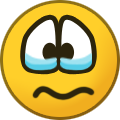-
Posts
2,565 -
Joined
-
Last visited
-
Days Won
646
Content Type
Profiles
Forums
Events
Store
Blogs
Everything posted by Yaroslav Brovin
-
Да. Среда, к сожалению, не дает нам возможности как-то включить этот функционал. Поэтому формы не отображаются в настройках проекта. Вы можете руками удалить автоматическое создание форм, которые вас не интересуют. Либо добавить создание нужных форм. Утечка памяти, это когда вы выделили эту память по какому-то указателю, а после использования ее не вернули в кучу. В данном случае, вы создали формы. И вы ими можете пользоваться сколько угодно раз. Это не является утечкой памяти. Вы можете реализовать автоматическое удаление формы при ее закрытии. Для этого можно воспользоваться свойство TfgForm.DefaultCloseAction = Free или событие OnClose вернуть значение Free для аргумента AAсtion. В этом случае, форма при закрытии автоматически будет удалена. Если вы не используете этот подход, то вы должны удалить форму тогда, когда вам нужно.
-

Переход с trial на реальную версию. Будут ли потери ?
Yaroslav Brovin replied to Аскар Джакишев's topic in Russian
Нет, потерь не будет. Будет выполнены шаги миграции проекта с более старой версии на новую. Только если по каким-то соображениям в новой версии появился баг, который блокирует вашу работу. В этом случае, вы можете откатиться на предыдущий релиз. Смысла в совсем старых релизах я не вижу. -
FlexGrow - это вес. Если компонентов несколько, то в зависимости от значения веса их размер будет пропорционально вычислен. Например, хотим две кнопки: Первая, чтобы занимала треть контейнера (FlexGrow = 1) Вторая - 2/3 (FlexGrow = 2) FlexShrink - Противоположное свойство FlexGrow. Только отвечает за ситуацию, когда компонент сжимается. FlexBasis - Это базовый размер компонента. Например, если вы используете сжатие или растяжение, то вы можете принудительно указать какой ширины компонент по умолчанию.
-
Добрый вечер, Все правильно делаете. Вот настройки для вложенного контейнера: Плюс не забываем у скролбокса поменять направление выравнивания со строки на столбец. У скролбокса по умолчанию используется режим автоматического расчета размера контента на основании размеров вложенных компонентов. В вашем случае, ширина fgLayout зависит от ширины контента скроллбокса. В это же время ширина контента зависит от ширины вложенного Layout. Получается взаимообратная связь. В результате чего смена настроек у Layout не приводит к перерасчету размера содержимого. Достаточно изменить размер формы и все встанет на свои места. В рантайме все так же будет автоматически вычислено. P.S. Это ошибка, заведу в баг трекер. Но она не влияет на рантайм. (В дизайнере используйте woraround с принудительным изменением размера формы, это приведет к перевычислению контента скролбокса.
-
Download: setup_1.17.0.0_release.eng.zip Release date: 31 January 2024 Warning 🚨 If you use TfgYandexMobileAdsProvider component, then you need to update the dependency version in the list of Android libraries com.yandex.android:mobileads:5.7.0 -> com.yandex.android:mobileads:6.3.0. Improvements 🙌 Yandex Mobile Ads The support of used Yandex Mobile Ads library was added "5.7.0" -> "6.3.0". If you are using ads from the Yandex platform, namely the TfgYandexMobileAdsProvider component, then you need to update the dependency in the list of Android libraries. To do this, remove the old dependency com.yandex.android:mobileads:5.7.0 and replace it with the new com.yandex.android:mobileads:6.3.0 in the library settings "Project" -> "FGX Native Android Libraries". TfgComboBox Now TfgComboBox is supporting icons in items. To do this, a new item class TfgComboBoxTextIconItem has been added. You can add a new item type via the context menu TfgComboBox. The icon is specified via the TfgComboBoxTextIconItem.IconName property. Using TfgComboBox.Appearance.Icon property you can adjust its size and shade. The appearance of component was update in IDE for Android style. Now it doesn't show underline. The right padding was reduced on Android, so now controls has more space for showing text in content. The new demo sample was added: "Components" -> "TfgComboBox" -> "Telephone codes" FGX-307 Add supporting icons for items in TfgComboBox. TfgBottomSheetLayout The new property TfgBottomSheet.RelatedOffset was added. It allows to request current position of sheet. The value is in [-1..1] range, where 1 - the panel is expanded, 0 - the pannel is collapsed to showing header, -1 - the is hidden. Discussion. Animations The animations templates TfgAnimationHelper.ShowForm/HideForm/ShowModalForm/HideModalForm were adopted for usage with any TfgControl. Bug Fixes 🐛 FGX-212 Incorrect applying 9-patch mask (iOS). FGX-265 Adopt ShowForm/HideForm animations for Frames too. FGX-303 Build error in case of specify custom Android path for ".android-build" FGX-304 Can not display SVG material icons. FGX-305 TNotificationCenter OnReceiveLocalNotification not working on iOS (iOS). FGX-306 TfgPopup - OnClosed not working (iOS). FGX-307 Add supporting icons for items in TfgComboBox. FGX-309 MaxLength TEdit'а (iOS). FGX-310 Second fgCollectionView, which are placed into BottomSheetLayoutс couldn't be scrolled (Android). FGX-313 Asset manager. Drag-and-drop file ignored target folder. The dragging assets was fixed (Assets Manager). The renaming assets folder was fixed (Assets Manager).
-
Скачать: setup_1.17.0.0_release.rus.zip Дата релиза: 31 января 2024 Внимание 🚨 Если вы используете компонент TfgYandexMobileAdsProvider, то вам необходимо обновить версию зависимости в списке Android библиотек com.yandex.android:mobileads:5.7.0 -> com.yandex.android:mobileads:6.3.0. Улучшения 🙌 Yandex Mobile Ads Обновлена поддержка используемой библиотеки Yandex Mobile Ads с "5.7.0" до "6.3.0". Если вы используете рекламу от Yandex площадки, а именно компонент TfgYandexMobileAdsProvider, то вам необходимо обновить зависимость в списке Android библиотек. Для этого удалите старую зависимость com.yandex.android:mobileads:5.7.0 и замените ее на новую com.yandex.android:mobileads:6.3.0 в настройках библиотек "Project" -> "FGX Native Android Libraries". TfgComboBox Добавлена возможность использовать иконки в элементах списка. Для этого добавлен новых класс элементов TfgComboBoxTextIconItem. Добавить новый тип элемента можно через контекстное меню TfgComboBox. Иконка указывается через свойство TfgComboBoxTextIconItem.IconName. А при помощи свойства TfgComboBox.Appearance.Icon можно настроить ее размер и оттенок. Обновлен внешний вид компонента в дизайнере для Android. Теперь подчеркивания нет, как и на устройстве. А в Android уменьшен правый внутренний отступ, чтобы было больше места для отображения текста выбранного элемента. Добавлен новый демонстрационный пример: "Компоненты" -> "TfgComboBox" -> "Телефонные коды" FGX-307 Добавить поддержку картинок в элементах ComboBox. TfgBottomSheetLayout Добавлено новое свойство TfgBottomSheet.RelatedOffset позволяющее запросить текущее положение панели. Значение возвращается в диапазоне [-1..1], где 1 - это панель полностью раскрыта на экране, 0 - свернута до заголовка, -1 - полностью скрыта с экрана. Обсуждение. Анимация Шаблоны анимации TfgAnimationHelper.ShowForm/HideForm/ShowModalForm/HideModalForm были адаптированы для применения и к компонентам так же. Исправление ошибок 🐛 FGX-212 Некорректное наложение маски (iOS). FGX-265 Адаптировать методы анимации ShowForm/HideForm для использования на фреймах. FGX-303 Ошибка сборки при указании своего каталога для ".android-build" FGX-304 Не отображаются некоторые Material SVG иконки. FGX-305 TNotificationCenter OnReceiveLocalNotification не работает на iOS (iOS). FGX-306 TfgPopup - OnClosed не вызывается (iOS). FGX-307 Добавить поддержку картинок в элементах ComboBox. FGX-309 MaxLength TEdit'а (iOS). FGX-310 Второй и последующие списки fgCollectionView, помещенные в BottomSheetLayoutс не прокручиваются (Android). FGX-313 Asset manager. Drag-and-drop файла помещает его всегда в корневую папку. Исправлено перетаскивание ресурсов в дизайнере ресурсов (Assets Manager). Исправлено переименование каталога ресурсов в дизайнере ресурсов (Assets Manager).
-
Добрый день, Компоненты FMX не совместимы в FGX Native. Это значит, что они работать не будут. Вместо них нужно использовать компоненты из FGX Native. Это решает каждый сам. Понять можно при помощи триала. Поставить, посмотреть, позапускать демонстрационные примеры, которые идут в поставку. Проверить какие-нибудь сторонние не визуальные компоненты, которые вы используете. Если по триалу понятно, что ваше задуманная идея реализуема в нужном качестве на FGX Native, то вопрос я думаю очевиден. Все языки хороши. Выбор инструмента и технологий зависит обычно от требований к проекту. Для каких-то проектов Котлин идеальное решение, для каких-то проектов - нет. В FGX Native вы автоматически получаете поддержку iOS. Это, наверное, один из главных плюсов кроссплатформы. Не бывает идеальных инструментов, каждый нацелен решение семейства задач. Демонстрационные примеры доступны из главного меню: File -> New -> FGX Sample - Delphi
-

Компонент для отображения рекламы AdMob из Yandex
Yaroslav Brovin replied to Alex O's topic in Developed
Я не уверен, что так и должно быть. Это просто наблюдение. Но это поведение, которое запрограммировано в Yandex Mobile Ads библиотеке. -

Компонент для отображения рекламы AdMob из Yandex
Yaroslav Brovin replied to Alex O's topic in Developed
Судя по разнице в скринах, тема все-таки применяется. В светлой темы, фон чисто белый. В темной - серый. Мы цвет фона не трогаем. Ее устанавливает сама нативная вьюшка баннера. -

Компонент для отображения рекламы AdMob из Yandex
Yaroslav Brovin replied to Alex O's topic in Developed
Есть скриншот для понимания? Баннер - это же чисто содержимое без оформления. Что прилетело с рекламной площадки, то и отображается. -

Компонент для отображения рекламы AdMob из Yandex
Yaroslav Brovin replied to Alex O's topic in Developed
У компонента есть метод LoadAsync: /// <summary>Загружает содержимое рекламы.</summary> /// <remarks>Повторный вызов приводит к загружке нового содержимого рекламы.</remarks> procedure LoadAsync; -
The app and music choice is great. Do you play on drums in this track? 😀
-

Компонент для отображения рекламы AdMob из Yandex
Yaroslav Brovin replied to Alex O's topic in Developed
Добрый вечер, Выполнил миграцию Yandex Mobile Ads до последней версии 6.3.0 в FGX Native 1.16.5.0. -
Hello @aziz, There are several possible reasons of this error: You selected wrong designer version in FGX Native installer of Delphi 11. Delphi 11.0, 11.1, 11.2 are not compatible between versions. So we provide different designers versions for each Delphi 11.X versions. So be sure, that you select related designer version. FGX Native uses externals dll for correct work, so it uses system $PATH variable. Some 3-d party libraries can override $PATH variable on IDE side and don't inherit all parent values. In this case IDE cannot load required for FGX Native libraries. You can have a look at the IDE Settings: Tools -> Options -> Environment. Look at the overridden variables. Thank you
- 4 replies
-
- help
- fgxnative.designer.280.bpl
-
(and 1 more)
Tagged with:
-
Download: setup_1.16.4.1_release.eng.zip Release date: 21 December 2023 Bug Fixes 🐛 Android application crashed on startup in case of usage TfgImage without mask. The duration parameter of FadeIn/FadeOut animation TfgFadeAnimationParams.Default.Duration now is being initialized by default platform duration value.
-
Скачать: setup_1.16.4.1_release.rus.zip Дата релиза: 21 декабря 2023 Исправление ошибок 🐛 Android приложение падало при старте при использовании TfgImage без маски. Параметр длительности FadeIn/FadeOut анимации TfgFadeAnimationParams.Default.Duration теперь инициализируется платформенной длительностью анимации по умолчанию.
-
Download: The distributive is available by request only. Release date: 20 December 2023 Improvements 🙌 TfgVirtualListPicker/TfgNumberListPicker Now you can specify font settings via new property Font. The appearance of component in designer was improved for iOS. The new demo sample was added: "Components" -> "TfgVirtualListPicker". Barcode scanner TfgBarcodeScanner The support for defining the boundaries of recognized barcodes was improved. Now the TfgBarcode structure additionally includes the size of the BufferSize buffer on which barcode recognition was performed. Different camera sensors use different frame buffer sizes. In this case, there was not enough information to correctly display the barcode borders. Additionally, the rotation angle of the camera's physical sensor is now taken into account when recognizing barcode boundaries. The new demo sample of usage TfgBarcodeScanner was added: "Components" -> "TfgBarcodeScanner" -> "Barcode Scanner with bounds". TfgSystemInfo Now you can find out whether the current system locale uses the 24-hour time format or not. You can find out about this using the method: FGX.SystemInfo.TfgSystemInfo.Locale.Is24HourFormat. TfgTimer New 3 methods were added for quick start / stop and restart timer. Android API New Android headers were added for Bluethooth (Android.Api.Hardware.Bluetooth) and Sensors (Android.Api.Hardware.Sensors). The new classes were added for working with WiFi adapter (Android). General settings The new page for FGX Native settings was added to Tools -> Options -> Third Party -> FGX Native. Added the ability to specify the path for storing temporary folders ".android-build". Bug Fixes 🐛 FGX-212 Incorrect applying 9-patch mask (Android). FGX-298 Stop closing drawer when outside drawer component is clicked (Android). The Android application was not built after using the built-in icon generator in Delphi 12.
-
Скачать: Релиз доступен только по запросу. Дата релиза: 20 декабря 2023 Улучшения 🙌 TfgVirtualListPicker/TfgNumberListPicker Теперь можно указывать используемый шрифт при помощи нового свойства Font. Помимо этого, улучшено отображение компонентов в дизайнере для iOS. Добавлен новый демонстрационный пример, показывающий технику создания компонента выбора даты: "Компоненты" -> "TfgVirtualListPicker". Сканер штрихкодов TfgBarcodeScanner Улучшена поддержка определения границ распознанных штрихкодов. Теперь структура TfgBarcode дополнительно включает размер буфера BufferSize на котором выполнялось распознавание штрихкода. Разные сенсоры камер используют разные размеры буфера кадра. В этом случае информации было недостаточно для корректно вывода границ штрихкода. Дополнительно при распознавании границ штрихкодов теперь учитывается угол поворота физического сенсора камеры. Добавлен новый демонстрационный пример, показывающий технику использования сканера штрихкодов с отображением границ распознанных штрихкодов: "Компоненты" -> "TfgBarcodeScanner" -> "Сканер штрихкодов". TfgSystemInfo Теперь вы можете узнать, используется ли 12 или 24-часовой формат времени: FGX.SystemInfo.TfgSysteminfo.Locale.Is24HourFormat. TfgTimer Добавлены три новых метода для быстрого запуска Start, остановки Stop и перезапуска Restart таймера. Android API Добавлена заголовочные файлыAndroid.Api.Hardware.Bluetooth и Android.Api.Hardware.Sensors для использования Bluetooth и Sensors. Так же добавлены заголовочные файлы для работы с WiFi (Android). Общие настройки Добавлена страница настроек FGX Native в Tools -> Options -> Third Party -> FGX Native. Добавлена возможность указать путь для хранения временных папок ".android-build". Исправление ошибок 🐛 FGX-212 Некорректное наложение маски (Android). FGX-298 При TfgDrawerLayout.SwipeEnabled=False можно было закрыть панель нажатием на область затемнения (Android). Не собиралось Android приложение после использовании встроенного генератора иконок в Delphi 12.
-
Здравствуйте. Уже традиционный опрос о поддерживаемых версиях Delphi. В свете выхода новой версии Delphi 12 и бесплатной версии Delphi 11.0 Community Edition, мы хотели бы узнать ваше мнение о том, какие версии Delphi должны поддерживаться библиотекой FGX Native. Просьба всех принять участие в голосовании. Ваше мнение важно для нас.
-
Добрый вечер, Пока у нас нету централизованного решения для такой ситуации. Однако, вы всегда можете написать мне и я вам выдам дистрибутив по запросу.
-
Hello dear @Quicksoft, We really rarely update trial, because we believe that this is enough to understand whether this product is suitable for the developer or not. This is enough to check the work of the 3-d party components. And if the user has any questions, he can always ask them on this forum and we will give them answers. And I would like to draw your attention to the fact that the trial is not intended for development. If the user uses the trial to develop their projects, this is a violation of the license agreement. Our philosophy is to provide a convenient tool that allows you not only to solve certain tasks faster, but also to enjoy your work. Naturally, there is no free work, which for some reason you expect. You pay adequate money, in return you get a good product with good support. We make the product better, you solve your problems and earn your money. Unfortunately, the philosophy of some persons is that software and support should be free. "And maybe sometime in the future, I might buy a license." When you come to the grocery store, you don't eat all the products to try, isn't it? And don't you wonder why the products in the store are not free? And you obviously don't work for free? These are all rhetorical questions that you don't have to answer. And if 4 years of participation in our forum were not enough for you, then I don't think that a fresh trial build will help you personally. However, if you want to buy a subscription, you can contact me and I can help you with its registration. In addition, I would like to draw your attention to the fact that by purchasing a subscription once, you do not lose access to your library versions after the subscription expires. This means that you have every right to continue using the versions that you received during the subscription period. Thank you, Yaroslav Brovin
-
Hello @aziz, This action was held in the period between 11 and 15 November. Today is November 22nd. Thank you
-
Hello @aziz, GPS Receiver - is a part of RTL Sensors. See System.Sensors / System.Sensors.Components. Since it's part of RTL, we don't support it. But It works as is. Bluetooth - is a part of RTL Bluethooth. See System.Bluethooth / System.Bluethooth.Components. Since it's part of RTL, we don't support it. But It works as is. NFC - No we and rtl haven't had solution for it. But you can use Android / iOS API directly. Mobile Camera Usage - Yes. We provide several way for working with camera: TfgCamera - low level, TfgPhotoPicker - High level. You can look at the our demo samples. Phone Calling - yes. We provide service for making call. But We haven't provide API for tracking calls. SMS Sending - no. Since it's quite limited in the latest Android versions. But you can use Android / iOS API directly. Other Capabilities - ? Thank you
-
Hello @Michael, We are using default UI design of Android (not Material 3.0). So each controls looks like it should in iOS and Android. I don't know. But if it doesn't user FMX, It defenetly should. The simplest thing, just check it with trial. If you have some problems, we can have a look at the 3-d party source and help with adaptation. Thank you
-
Download: setup_1.16.3.0_release.eng.zip Release date: 9 November 2023 New ✨ The Delphi 12.0 support was added. Improvements 🙌 IFGXShareService An optional argument AMimeType has been added to the IFGXShareManager.AddFile method, allowing you to force the type of transferred data to be specified. Leave this argument blank to have the data type determined automatically based on the file extension. Attention! The AMimeType argument is only meaningful for the Android platform. For iOS this argument will be ignored. Other The new demo sample was added. It shows how to create customizable dialog form: "Form"-> "Custom dialog form". Bug Fixes 🐛 FGX-290 Setting ContentPadding via SetValues maethod doesn't work. FGX-291 iOS. TfgLabel. Ignoring font settings when TextType=HTML. FGX-293 TfgPopup is not positioned correctly for anchors in TfgCollectionView (iOS). FGX-294 Form Position not working on iOS. Under certain circumstances, the list of examples in the "Demo Examples" dialog could be cleared. When deleting an element from the "Assets manager", other resources with similar names could be deleted. Translation Animation did not work for non-fullscreen forms iOS.